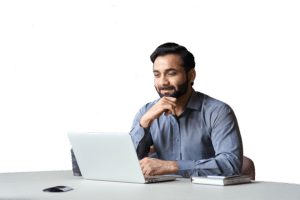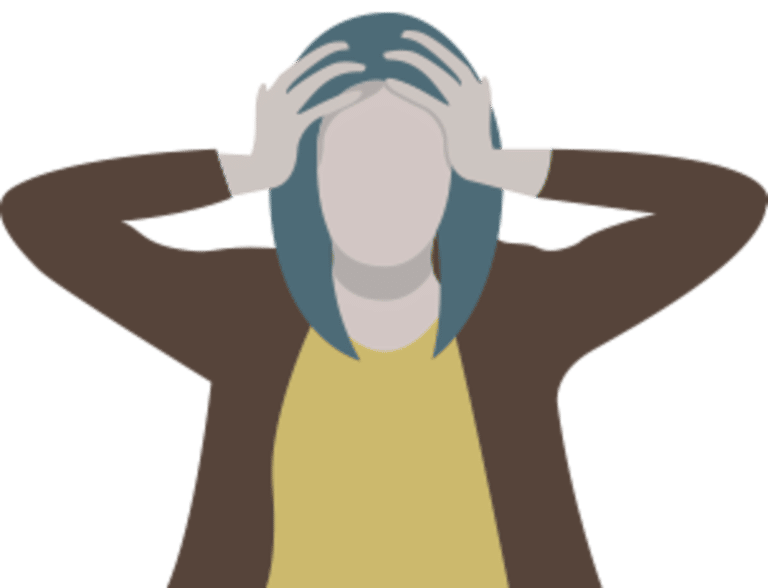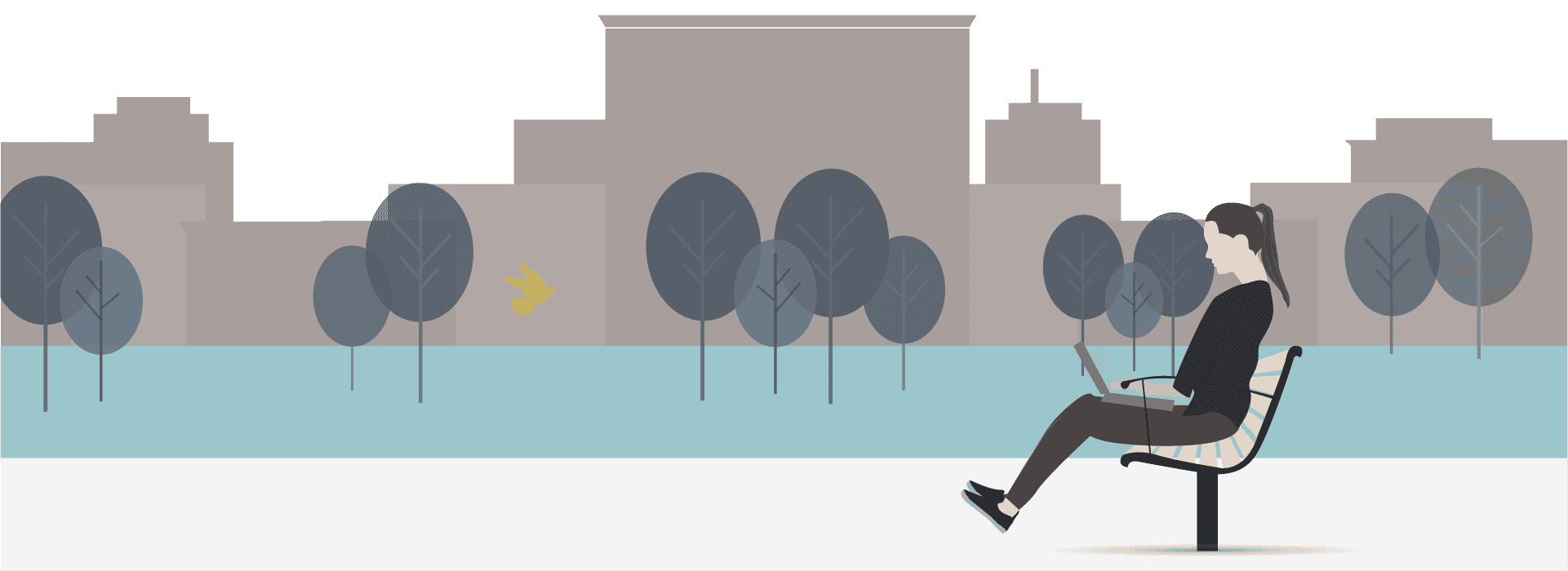Once the province of high-level science and mathematics, expert systems are now a regular part of daily office operations. With the ability to replicate the company’s “gurus” and spread their knowledge, expert systems allow lawyers to make significant gains in efficiency and productivity by eliminating time-consuming manual tasks and human errors. Companies are building them through both complex decision tree logic built by document automation software and through “fuzzy logic.”
One of the areas of legal technology that has most benefited from recent advances in automation is document assembly and analytics. Expert systems built through automation, and document automation in particular, are now crucial tools in the arsenal of any firm who wants their freelancers to get up to speed and successfully compete in today’s technology-driven legal market.
Expert Systems are Powerful Tools that Can Be Built Without a Single Developer
Expert systems may sound like a daunting term to many lawyers, but in reality they are tools that everyone is capable of creating without using any code. An expert system is made up of two key components:
- First is a knowledge base – essentially, the facts, data, observations, inferences, and procedures you have and need to solve problems and perform your central work tasks.
- Second is an inference engine, which encompasses the systems and controls that manipulate the contents of your knowledge base and run your expert system.
To truly help a freelancer gain a competitive edge, an expert system needs to be tailored to the needs of the individual user to achieve benefits like increased accuracy and efficiency.
For most freelancers in the legal space, the ideal expert system will incorporate tools that focus on document automation (including automation of PDFs and court forms and Word templates that are so frequently used in the practice of law), document assembly, and document analytics. While major organizations may opt to invest in building a custom expert system from the ground up or developing an expert system that comes semi-customized, most law firms can easily build cost-effective and less time-intensive platforms for their freelancers by using off-the-shelf products and applications that are user-friendly and designed to easily incorporate slight modifications for each user.
Using legal automation tools, law firms are able to build user-friendly expert system that function like a “TurboTax for law,” allowing law firms to standardize the data that is gathered, the logic through which the data is gathered, and all accompanying outputs, conditional clauses and calculations that generate the right document sets. Finding the best available tools and developing expert systems that incorporate seamless automation is a key step for law firms using freelancers to obtain the best possible competitive edge.
4 Ways Expert Systems Can be Used by Law Firms and their Freelancers
The major benefits of incorporating legal automation through expert systems are increased efficiency and productivity, which can be felt across nearly all of a freelancer’s typical workflows. While the possibilities abound, there are four key ways in which automated apps can be used:
- Automating Routine Tasks
Law has long been a document-centric industry, and even with the advent of technology, that hasn’t changed. What has changed, however, is how lawyers interact with those documents. While yesterday’s lawyers spent countless valuable hours drafting, revising, standardizing, editing, and proofreading documents, today’s lawyers use expert systems perform those tasks in a fraction of the time at a level of accuracy that manual processes can’t hope to match, saving costs in the process.
Routine tasks that can be automated include administrative tasks (like invoicing and engagement letters) as well as substantive initial case documents, like drafting complaints, answers, discovery, and even starting templates for discovery motions or motions for summary judgment. This setup process should not take hours – it should take minutes. Then, freelancers can spend time on high value work instead of being bogged down with setting up templates and acting as human word processors.
- Pure Document Automation
Sophisticated document automation systems bring efficiencies to every stage of the document lifecycle, from initial document assembly to running document analytics once documents are finalized. Expert systems also eliminate errors and ensure consistency across standard terms and clauses, internal cross-references, date and number formats, and a number of other recurring variables that regularly occur in routine legal documents, significantly reducing the time it takes to both assemble and review even the most complex of documents.
Both PDF form automation (for court forms and government forms) and Word document automation tools are constantly evolving and offering greater capabilities, meaning that lawyers today are able to create expert systems that remove nearly all the pain points that were once associated with document assembly. Want to add complex boolean conditional logic, calculations, and special formatting? Easy to do with no code! Want to create a complex decision tree that generates the right set of documents? Simple!
- Training
No matter how experienced and bright, freelancers aren’t psychics and they don’t know the longstanding customs and practices of a firm. Decision trees can help here. They can give users answers to common questions, or show them which documents to use in certain cases, all in the right format with the firm’s standard preferences.
Such training platforms are particularly useful in template-heavy or form-heavy practices where 15-20 documents might need to be generated in certain situations and only five may be needed in other situations. They will teach your freelancers as they work.
- Decision-Making
Decision-making is the most complex and powerful of the expert system functionalities. While some cases can be codified and calculated, others, like probabilistic problems aren’t subject to a particular set of rules. Instead, they need to use “fuzzy” logic and general rules of thumb. Examples of this include querying databases using natural language processing and using graph databases like Neo4j (more on this here for the nerds).
As technology and legal automation tools continue to grow in power and sophistication, the legal market will only grow more competitive. To succeed and stay up to speed, law firms will need to focus more than ever on building the right expert systems that allow them to capitalize on the efficiency and productivity gains that help to maintain a competitive edge.
If you’re considering using document automation or building a legal app of your own, visit Documate, a no-code solution for turning templates and forms into intelligent workflows. You don’t need any technical knowledge – just the expertise that resides in your brain.
Use the promotion code LAWCLERK15 to get 15% off your subscription. And if you don’t have time to automate your forms yourself, don’t fret! Documate has a network of certified Documate automation specialists who can take your forms and turn them into powerful workflows efficiently and effectively. Get started today at www.documate.org or contact us at hello@documate.org for more information.