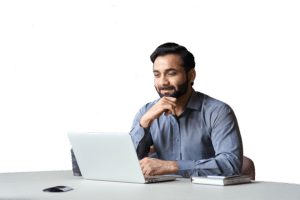Easily hire top legal talent through our Smokeball integration while boosting your revenue. Discover how our hiring solutions enhance efficiency, streamline workflows, and support your team.
About the Integration
How are LAWCLERK and Smokeball related? Do I need to get a Smokeball license for a Remote Associate? What are the benefits of the Smokeball x LAWCLERK integration?Getting started
Is there a registration fee? How do I connect my Smokeball account? Can anyone help me set up my account?Other FAQs
Can I hire a paralegal, law clerk or other support staff? Does it cost money to post a job? What is a Remote Associate (RA)? How much does it cost to hire a RA? What does a RA have access to in Smokeball? How does LAWCLERK handle potential conflicts? Will a LAWCLERK Remote Associate only be working with our firm? How do I view available Remote Associates?What is LAWCLERK?
LAWCLERK is a marketplace that allows busy, successful firms to hire talented and experienced freelance lawyers licensed across all 50 states. Whether you need to hire part-time, full-time, your caseload ebbs and flows, or you need to scale up quickly for a large case, we have flexible solutions for your firm to do so easily and efficiently. Use our platform to create a job post, view talent, and bill time out to your clients.
How does LAWCLERK work?
When you create an account with LAWCLERK, you gain access to thousands of talented associates to work with your firm. You can find talent by creating a job posting and receiving applications. Once you start getting applicants, you can chat, set up interviews, review resumes or writing samples, and vet talent before hiring. Once you hire an associate, you’ll be able to receive timecards that import directly into Smokeball, so you can bill out to your clients. You decide to work with and we’ll handle the rest such as payments and 1099’s at the end of the year.
Why use LAWCLERK?
Thousands of successful attorneys use LAWCLERK to increase profitability, efficiency, flexibility, and to get more done. Every firm’s needs can vary, but it typically comes down to needing to get more work done without a lot of time or additional in-house resources. The hiring process can be lengthy and expensive, but many of the firms that work with us reduce time to hire significantly, sometimes even hiring within the same day! Our network of freelance lawyers expands across all practice areas and on average, our talent pool has 13+ years of experience. So with the Smokeball integration you can hire someone experienced quickly.
How are LAWCLERK and Smokeball related?
Smokeball and LAWCLERK are two separate companies with complimentary tools that are meant to help firms manage their workload. Over the years, we both learned about a common pain point (hiring) from our clients that need to get more work done. Thanks to feedback from the thousands of firms who worked with us, we believed that our integration would be helpful to streamline their workload, so we partnered up to make it happen.
Do I need to get a Smokeball license for a Remote Associate?
No, you don’t need a new license. One of the benefits of our integration is that you can easily share information with your Remote Associate for specific matters or cases, view time that they log in your Smokeball desktop, and easily bill out that time to your clients – all within the Smokeball system. We do see many firms find that they do want to integrate their associate into the firm at a deeper level and work directly with clients, so adding another seat for your associate can be a great option depending on the work they are doing for your firm.
What are the benefits of the Smokeball x LAWCLERK integration?
- Hire additional high quality legal talent quickly and easily
- Access LAWCLERK directly through your Smokeball desktop app – you can click the ‘Hire a Lawyer’ tab anytime you need to access your dashboard in the LAWCLERK portal
- Share and upload documents from Smokeball – whenever you hire an associate, share existing case files, examples, or anything that would be helpful to someone working on your current matters.
- Sync timecards from your associate – when an associate begins logging their time, you’ll receive timecards for the work they do on a weekly basis. As this time is completed, you’ll see their time appear within the Smokeball matter that you choose to share with your associate. This makes billing out time to your clients a breeze.
Is there a registration fee?
There is no fee to join LAWCLERK. You only pay for work that is completed by a Remote Associate that is hired by your firm.
How do I connect my Smokeball account?
When you’re ready to create a LAWCLERK account, access the ‘Hire a Lawyer’ tab within your Smokeball desktop app. From there, you’ll want to select ‘Start Hiring’. We’ll ask for a few details to get started such as your firm role, username and password, and you’re all set! For those that already have a LAWCLERK account, simply click the tab to integrate your account. If you still aren’t sure how it works, you can always schedule time with our team before creating an account on the ‘Hire a Lawyer’ tab, or by calling us at [725-272-2999].
Can anyone help me set up my account?
Yes – we have a team of experts that is available to help you start registering, and create your account. Once you create an account, we have a team of Dedicated Advisors that are available to assist you with developing a strategy for your firm. If you haven’t integrated your account yet, reach out to our team at team@lawclerk.legal.
Can I hire a paralegal, law clerk or other support staff?
We only have licensed attorneys on our platform, and often times hiring our attorneys can be the least expensive option. Reach out to your advisor if you ever aren’t sure. Keep in mind you can always create a posting to see who may be available to help in whatever capacity you need.
Does it cost money to post a job?
It’s free to post and find available talent. By having a LAWCLERK account, you have access to 10,000+ freelance lawyers at no cost to you until you hire.
What is a Remote Associate (RA)?
A Remote Associate is a freelance lawyer (aka contract lawyer, freelance attorney, virtual associate, etc.) who works for a hiring attorney on an independent contractor basis. Remote Associates are independent contractors, and not employees of LAWCLERK or the Hiring Attorney. In most cases, Remote Associates have sole responsibility for providing their own productivity tools and materials necessary to perform the required services. Of course, you are free to provide equipment at your discretion should you wish. Remote Associates are free to perform services for other Hiring Attorneys and third parties.
How much does it cost to hire a RA?
This can vary based on the skillset needed, experience level, location requirements, and type of work your associate will be doing. Generally, if you need someone with entry level experience, the rates can begin around $90/hour and as you get into partner level experience, it can be $160+. On average, most firms hire for around $115/hour. If you aren’t sure about where to begin, work with your Dedicated Advisor to help find a rate based on the experience you are looking for.
What does a RA have access to in Smokeball?
You’re in control of what you share with any associate you hire. Once you decide who you want to work with, you can upload documents from a specific matter and upload them into the LAWCLERK system for your associate to begin working on. Unless you get an additional license, which some firms opt to do, the associate will only be able to see what you and your firm share with them. Once an engagement ends, any associate you’ve worked with will no longer be able to access previously uploaded documents. This is to ensure there is confidentiality when it comes to your casework.
How does LAWCLERK handle potential conflicts?
We built a conflict checklist directly into the platform that you can complete when you post a new job to our marketplace. Many firms hire their associates on a consistent basis or to work on more than one case, so you may not need to list conflicts. You have an opportunity to connect directly with associates that are on the platform before you hire. We recommend setting up an interview prior to hiring, and this can be a great opportunity to review potential conflicts that they may be working on.
Will a LAWCLERK Remote Associate only be working with our firm?
Depending on the consistency in which you are hiring, you may or may not have a dedicated associate. Our network of freelance attorneys come from all walks of life. Some are supplementing their own practice, prefer to work part-time, retired, recently moved, and a number of other reasons. When you create a job posting on our site, you have the option of including your expectations for availability. If their availability lines up, then they’ll apply! We have some firms that hire full-time and some that need help here or there. For those that are looking for someone on a consistent or frequent basis and want to secure their availability, be sure to be clear about your expectations up front to find the right fit.
How do I view available Remote Associates?
You have a few options on the platform to locate available talent:
- Create a job posting – this is the best way to find available talent on the platform. You set your expectations by inputting the rate, anticipated hours, and other key information that you’ll need someone to assist with. From here, you’ll have available associates apply.
- Review recommended candidates – Once you create a job posting, you’ll also be able to see a ‘Candidates to Consider’ tab. These are all recommended associates that you can invite to apply to your job. We share these candidates based on past experience with us, practice areas, their preferred rate, and a couple other components to help you sort through various potential applicants.
- Use our directory – you have access to our directory of associates that have opted in to share their profile. You can use the directory to find someone that you’d like to invite to work with you, or you can invite someone to an existing job that you already posted if they seem like a good fit. Keep in mind that with our directory, only a fraction of the talent has opted to share their profile. We find it works best if you create a posting so that you can get applicants both ways.