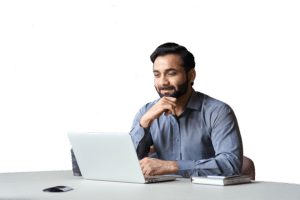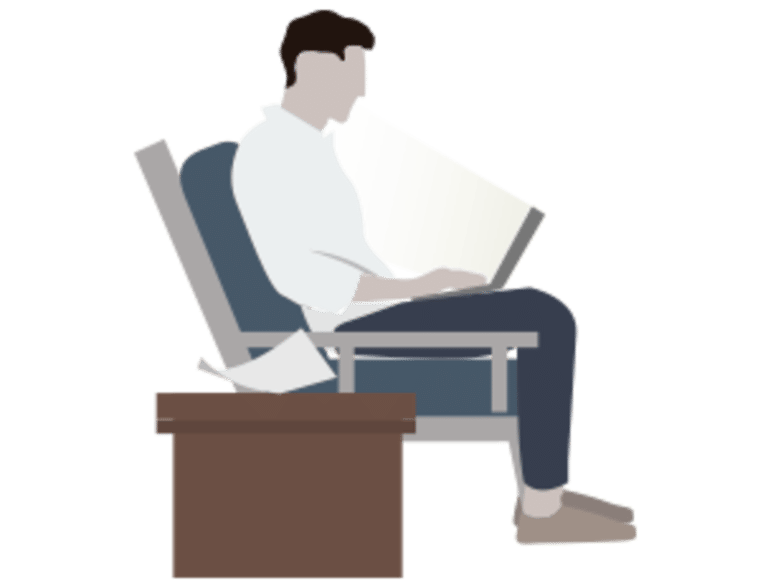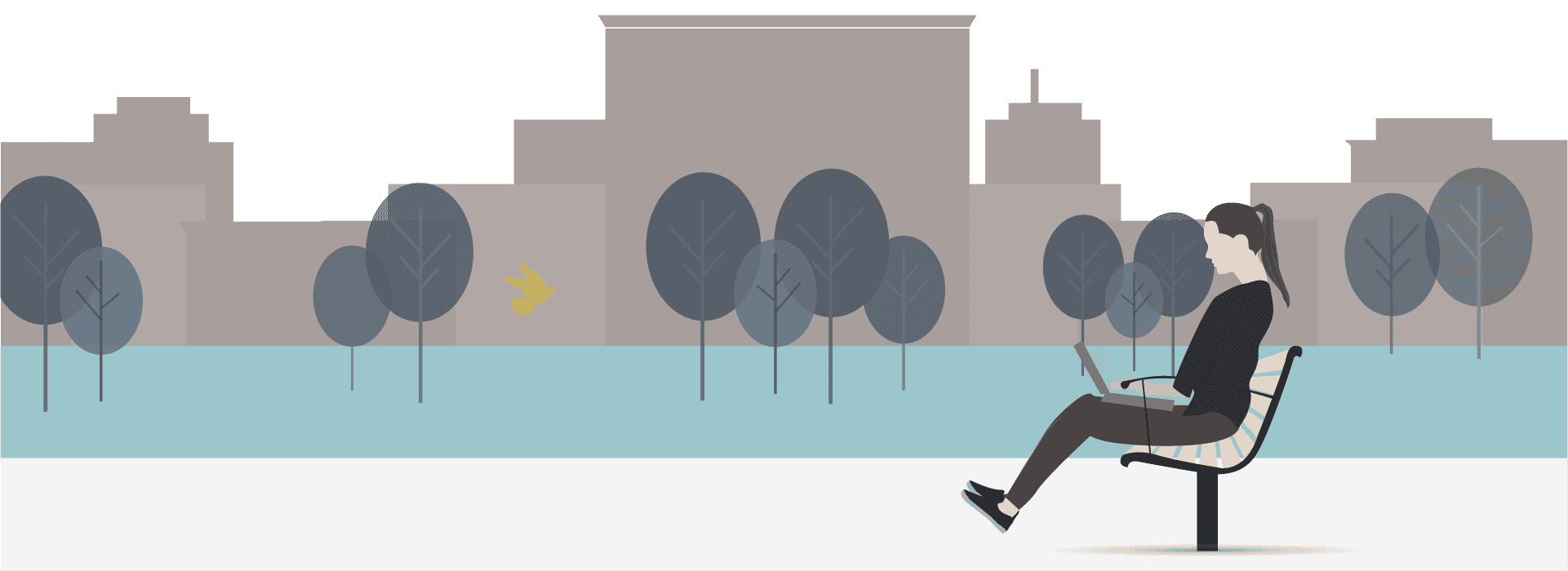In the current “gig economy”, freelancing and contract work is the new normal for companies looking to grow their talent base. With the COVID-19 pandemic leaving almost 40 million Americans unemployed, the shift to project-based work has been accelerated, creating new challenges for employers trying to manage their now-virtual teams.
From onboarding new members to fostering a healthy workplace culture, there’s plenty to deliberate when it comes to remote working, especially when your team members are in different time zones. In this how-to, we’ll address the processes that are necessary to ensure your virtual team is running as smoothly as it might in the office, so your business can also thrive.
7 ways to engage your virtual team from home
Without an office environment, you may find your team is less engaged than they might be in person. Working in close proximity is ideal for best communication and oftentimes productivity, but when that’s not possible, you’ll have to supplement by operating more efficiently in order to keep your team centered.
If you’re having difficulties keeping your team engaged in their work, good communication, and overall organizational goals, adopt this advice:
1. Onboard with care
Hiring, especially when done online, can be a tricky task. You’d be wise to take a look at your normal onboarding process and adapt it to the virtual landscape. If you have previously considered whether your new candidate was a “culture fit”, consider their online communication skills instead. Having people on your team that are versed in web conferencing, virtual presenting and regular communication will do wonders for team engagement.
- Don’t rush-hire: Even when recruiting to fill short-term work demands, it’s critical that you’re properly vetting candidates. When it comes to project-based work, having someone on your team with proven and reliable experience should streamline your projects.
- Consider added WFH responsibilities: Efficiently working from home is a craft that requires extra effort to master. Update the job description for your available position to detail what those extra duties may be and be clear on expectations when a team member will be working from their home.
When your new colleague starts, you’ll want to dedicate some time to training and getting them integrated into the overall virtual team. Set aside time for a meeting and try out some virtual team icebreakers, such as asking non-personal scenario-based questions.
2. Run productive online meetings
Even in an office environment, utilizing meeting time well is a familiar management challenge. But when you’re unable to turn your desk chair around and ask follow-up questions, it’s important to make sure your online meetings are as efficient as possible.
-
Set the agenda: Always give your staff information about your meeting’s goals ahead of time. As management, you need to make sure your freelancers and employees know what your meeting’s purpose is and what’s required of them. After all, a meeting isn’t necessarily to get work done but to prepare for work to come. This engages your virtual team before the meeting has even begun.
-
Set pre-meeting context: For particularly dense meetings, preparing a document that entails the structure of the meeting and what contributions are expected could help attendees be better prepared. This will boost meeting productivity and allow for more concise remote communication.
-
Establish ground rules: Online meetings may be new to some people, and especially for new freelancers who had their start during the pandemic. Devote a few minutes at the start of your virtual meeting to allow for late starters, explain etiquette, and for general “water cooler chat”.
-
Allow for breaks: Some people may find lengthy online meetings daunting and may withdraw their attention from the session’s purpose if they’re not contributing. Avoid “Zoom fatigue” by allocating five minutes to a break, allowing your virtual team to stretch their legs and recalibrate.
Reinforce action: As your online meeting comes to a close, take some time to summarize the outcomes you’re expecting. Setting deadlines can help your virtual team with managing their time and gives them an opportunity to negotiate more generous timeframes if necessary.
3. Over-communicate
As mentioned, an approving nod or “good job” go a long way in an office environment, but unfortunately it’s hard to replicate that sort of confirmation over the internet – especially with the inevitable screen freeze. When that’s gone, a feeling of disconnection or invalidation can fester and ultimately affect your team’s performance. Here are some ways to compensate for the communication barriers you may be facing:
-
Update, update, update: Schedule in a meeting with your virtual team at least once a week to help foster a sense of stability and co-operation. This is your chance to alert your workers of any company-wide or project-based changes occurring that may affect how things are going. After the meeting is over, send over your notes through email to drive home your message. One-on-one catch ups over Zoom, phone or messaging platform are also important, and should also be conducted at least once a week, if not more.
-
Create social spaces: Promoting togetherness within your virtual team goes way beyond business matters, and a recent study from Microsoft has shown that shrinking networks in a time of remote working are endangering innovation. Keep the energy flowing within your remote team by initiating fun conversations in meetings, dedicating certain channels to workplace banter and arranging time for virtual team building activities.
4. Praise input
Praise in a virtual team context has the power to create a sense of connection between you, your employees and your freelancers. Managers who reward input are letting their teams know that that’s the level of engagement they’re after.
-
Compliment well: Virtual teams may need extra reinforcement to know they’re doing a good job, especially when communication is carried out over email or messaging platforms. A good manager will ensure that what would have been non-verbal positive encouragement, such as a smile or positive tone of voice, is compensated for through good online communication.
-
Be direct: By sending a message to let your team know you’re grateful they’ve met a deadline, nailed a report or contributed well to a conference, you’re driving better collaboration and efficiency.
5. Delegate efficently
The skill of delegation is a perennial management concern, and one that becomes even harder to master when your team works remotely. If members of your team have too much or too little to do, it’ll be harder for them to stay focused on business goals. Clear communication is necessary for proper delegation, so outline the goals of your next project first. This way, your team knows what is expected of them to avoid any surprises and make sure work gets completed to your satisfaction.
-
Be specific: A good manager will understand their teams’ skills and current workload, making them best equipped to handle delegation. Be specific in not only who in your group should complete certain tasks, but also about smaller details such as how the work should be delivered and who needs to see the final product.
-
Set deadlines: When you’re not checking in as regularly as you might in an office, it could be a good idea to set regular deadlines as part of a project. It’ll give you an excuse to catch up with your team and redistribute any work if necessary, before it’s too late.
-
Provide resources: When handing over work, it’s a mistake to assume your staff has the knowledge or context that you might. Avoid stress by sharing all resources on a project you may have, and be open to being an information resource if need be.
6. Don’t forget feedback
Whether it’s feedback for or from your virtual workers, understanding your own strengths and weaknesses is a key part of both short-term motivation and long-term development. As the corporate landscape changes to allow for more flexibility and day-to-day operations shift, managers should be aware of both giving and receiving feedback.
-
Be positive: Much like anyone else, your remote team wants to be recognized for good work, but unfortunately, those working from home are twice as likely to receive corrective feedback than praise. While this may simply come down to fewer opportunities for positive feedback, recognizing good work is still important.
-
Situation, behavior, impact: Provide specific feedback with a tried and tested model – SBI. Be specific about the situation, provide details about the behaviour, and explain the impact it had. This can work for both positive and constructive feedback.
-
Ask for feedback: Keep two channels of feedback open. If you’re wondering what you can do to keep your virtual team engaged, just ask them. They know best what they need from a manager, so be open to hearing their thoughts on what they may need from you.
7. Make them a more permanent part of the team
Hiring on a project basis has its benefits, but what happens when you need a virtual team member to work with you more regularly?
Lawyers know better than anyone that sometimes, demand can be hard to keep up with and outsourcing can be a good way to manage client projects. The new LAWCLERK Virtual Associate Subscription allows solo practitioners and firms to hire freelance lawyers on an ongoing basis, from a pre-screened pool of more than 3,500 attorneys.
Rather than hiring someone per-project, you can pay a monthly subscription for access to junior, mid-level or senior lawyers to help you with your upcoming work, and pay only for the hours you need without any long-term commitments.
For the virtual associate, this can help them feel like they are a more permanent part of the team. Having virtual hands on deck in the form of freelancers can also boost morale for current employees who are feeling the weight of quickly approaching deadlines.
How to motivate your virtual team
Motivation is generated through a combination of intrinsic and extrinsic factors. In simpler terms, external and internal forces that drive people forward. Read on as we break down these terms further and explain how they can be applied to your virtual team.
Extrinsic motivation for your virtual team
Extrinsic motivators are simple. They include things like perks and bonuses, which are goals employees and freelancers can work towards.
Extrinsic motivation works because it’s intentions are obvious, and people can participate or not participate in-line with their own desire to claim a physical reward. Needless to say, the more appealing the reward, the easier it will be to motivate this way.
Intrinsic motivation for your virtual team
Aspiring to motivate your virtual team intrinsically means that you’re targeting their inherent want to do something. There are four types of intrinsic motivators. They are mastery, purpose and autonomy and relatedness.
People driven by mastery want to be high achievers in their field, whereas someone driven by purpose may see their work as a part of their larger plan. Autonomy is a motivator which relies on control and agency, and relatedness has to do with belonging and social connections.
How do I help my virtual colleagues feel like they are part of the team?
Given that remote employees and freelancers are exactly that, remote, the hardest motivation to inspire is relatedness. If your team has gone from four people in the office to one full-time employee and two freelancers, you’ll need to think more carefully about integrating your online-only members into the team.
An interesting way to drive connection and promote healthy competitiveness within your virtual team is through virtual team building activities. Set a common task with a reward for the person who best completes it. Make sure to keep the parameters around the competition sharp and measure success only through a predetermined method.
Here are some more ideas for virtual team building activities to help your freelancers and contract employees feel a sense of relatedness:
-
Virtual trivia
-
Virtual happy hour
-
Zoom lunch
-
Online bingo
-
Online quizzes
-
Two truths and a lie
-
Virtual escape rooms
Tools to keep your virtual team productive
The nature of work has changed. The online world has had to take the shape of both a coffee run and a whiteboard, so knowing what tools are at your disposal can greatly benefit your business.
Video meeting tools
-
Video brainstorm sessions: Schedule in a time for your virtual team to get together and talk about next steps. Collaborate with your group much the same as you might in the office by asking them to prepare a few points ahead of time to add to the discussion.
-
Remote tea/coffee breaks: Use video tools to break up the day with five or 10 minute scheduled breaks. To allow for more freedom and flexibility, make sure attendance is optional, and keep the subject matter non-work related. This will help your virtual team get to know one another, boosting collaboration and productivity.
-
Online social events: Connect with your remote workers by creating an environment in which they can engage with other members of the team. After all, work friends inspire productivity.
Communication tools
Whether it’s Slack, Skype, Gmail, Microsoft Teams, Facebook Messenger or any other platform, workplaces tend to have many different tools available for communication. Some managers are great with communication, and others less so. When considering your virtual colleagues, it’s important to deliver your message clearly to ensure it’s well understood. Here are some tips for using communication to inspire good workflow:
-
Appropriate channels: Most companies will have guidelines around which channels should be used for work and which should be used for socializing. In general, leave email for work-related matters and any communication that uses attachments, phone calls for urgent matters or quick catch-ups, and messaging programs for quick questions, casual conversation or easy-to-handle requests.
-
Regular check-ins: It may seem obvious to some, but taking time to individually message the members in your team will encourage productivity. Be cautious to not check in too frequently, as it may come across as distrusting, or as micromanaging.
Project management tools
How you’re assigning work to your virtual team matters because it’ll help keep all parties organized and on top of projects. Some popular project management tools include Trello, Jira, Monday.com and Asana, which all allow for managers to assign tasks, track progress and set deadlines. Here are a couple of ideas for how you might best utilize these tools with a team that works from home:
-
Proper usage: Project management tools only work for teams that are willing to commit to them. Make sure you’re regularly updating the progress of certain tasks and that your employees and freelancers are doing the same.
-
Track time: In some professions, time tracking is common practice and project management tools can be used to keep track of exact hours spent on projects. For a freelance lawyer, for example, hours must be logged when working on something for a client in order to know how to charge them.
Managing a successful virtual team
If virtual teams are new to you, it might take some time to master leadership under the new “normal,” and that’s OK. Be open with your team, chat about what works best for everyone and be understanding as people grapple with inevitable teething problems.
Some people thrive under autonomy, whereas others may feel disconnected. It’s your job to strike the right tone and leadership style to inspire a good work ethic in both. By following some of the advice shared here and speaking to your peers about how they are dealing with various challenges, you’ll be way ahead of the curve when it comes to managing your own virtual team for success.